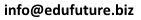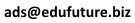|
Версия 15:25, 9 марта 2011
Гипермаркет знаний>>Английский язык>>Английский язык 10 класс>> Computers - friends or foes
Lessons 3-4 Computers: friends or foes
Warm-up
1 Fill in the mind map.
"Computers aren't intelligent, they only think they are. "
rfhn
Vocabulary
2 A computer quiz.
. Answer the questions, Use the glossary on the right.
1 What computer system makes it possible to send letters very quickly?
2 What system allows computer users around the world to send and to obtain information?
3 What programs provide colourful pictures and sound?
4 What is the name of a computer-created "world", which seems almost completely real?
5 What is a special term, which means "to obtain stored information from a computer's memory"?
6 What do we call a disk on which a large quantity of information can be stored?
7 What do you eall a sudden, unexpected computer failure?
8 What IS the term for the electrical or electronic components of a computer?
9 What do we call a large collection of data that is stored in a computer system?
10 What is the term for a set of instructions secretly put into a computer that destroys the information stored in it and stops it from working normally?
11 Where on the Internet can you look for information about products and services offered by a company or organisation?
12 What is WWW?
13 What store of informatIon can you easily put into your pocket?
14 What do we call a set of computer programs to control the operation of a computer?
15 What kind of computer can you use on the plane?
GLOSSARY
access - to find infonnation. especially on a computer
crash - a complete breakdown of a computer system or program
datahase - a large amount of infonnation stored in computer system
E-mail (electronic maLl) - a system that allows messages to be sent from one computer to another
floppy disk (diskette) - a small removable magnetic disc which is used to store data
bard disk - magnetic disk inside a computer that stores data and programs
hardware - the electrical and mechanical pans of a computer system mcludmg the screen, the keyboard and lhe hard disk
laptop - a computer "mall enough to he held on one's kneet for use
multimedia - the combination of sound. graphics and video to present information on a computer
software - programs that run a computer
the Internet - an mternatlonal network of computers
virtual reality (VR) - the effeset produced by using computer images to make places or situations look real when they are not
virus - program secretly introduced into a computer, which makes copies of itself and often damage other programt
web site (site) - a place on the Internet that gives you information about a particular subject or product
World Wide Web - the system lhat stores infonnation for computer users around the world
3 A. Read the dictionary entries and answer the following questions:
1 What parts of speech are the underlined words in the entries?
2 Is it possible to understand the definitions without the underlined words?
3 What is the role of the words and phrases given in italics?
Monitor (v) - to watch or to listen to something carefully over a certain period of time for a special purpose
Outlook (n) on - one's general point of view
Printer (n) - a machine which is connected to a computer and makes a printed record of computer information
B. This diagram can help you to give definitions.
· Study it and define: computer, encyclopaedia, convenient, to chat
rfhn
Listening
4 A. Listen to the interview with Mike Phillips, a journalist and add more uses of t computers to the mind-map from ex. 1.
B. Match the phrases from the interview (first column) to the ones similar in meaning from the second column.
rfhn
C. Listen to the interview again and fill in the gaps with the phrases from ex. 4B.
1 I use it mainly for word processing (but not writing, which I still do with a pen), ..., ... from the Internet, for writing purposes or for travel.
2 I used to think the PC's main purpose in our lives was to .., it took to get things done so that people could enjoy other hobbies - skiing, for example.
3 The PC is becoming ... of our private and professional lives I should say.
4 It was a small thing produced here in England, ... the TV.
5 And that was what got me really interested because the Macintosh is very... .
D. Answer the questions. If necessary listen to the tape again and check yourself.
1 How does he use a computer when he's going to travel?
2 Why doesn't the computer save time?
3 When did he start using a PC?
4 What kinds of PCs did Mike have?
5 Why does he like the Macintosh?
6 Would Mike rather have a computer or a person for company on a desert island?
7 How has his life changed since he started using a PC?
Reading
5 A. Read the story and put these connecting words where appropriate.
. Why are they so important?
rfhn
STEVE BELONGED TO THE NET
..................................................................................................................................................
finally one autumn day then in any case later so
..................................................................................................................................................
1 _ I was walking around, It was cold and it started to rain. I was looking for a restaurant or a cafe where I could sit and
have something to drink, when I saw one. I crossed the street and I was there. I sat at a round table and asked for a coffee.
- 1 Which sentences in
the first paragraph
describe facts and
which a process?
Find some other
cases in the text.
2 While I was waiting for my drink, I realised that there were other people in the place sitting in front of computers. _
I stood up and walked between the tables.
3 When I came up to the biggest computer, I saw a thin, small man, "I'm Steve," he answered after I had asked hIm a couple
of times what his name was. "I can't talk with you. I'm busy", he said. I thought he was working, and I apologised. But he was
not working, He was chatting online with somebody - probably someone he didn't know - and, at the same tIme, he was
playing a computer game - a war game, I was surprised. Why didn't Steve want to talk with me?
4 _ I tried to communicate with another computer geek, but not a word came out of his mouth, I touched his shoulder, but there was no reaction. I was getting upset. I put my hand in front of the monitor, and he started to shout, "Leave me alone'"
5 - I realised the people in that place were having a cup of coffee and a nice conversation with their machines. All of them were more interested in having a relationship with the computer. I felt lonely, I saw their bodies, but I couldn't feel theIr souls. That was because their souls didn't belong to them. They belonged to the "Net".
6 - I wouldn't want to imagine the future of human beings if they preferred sharing their lives with machines instead of with people, I had never thouohtthat people could be so absorbed with computers, I was worried. I didn't even realise that the coffee was bad, just as Steve didn't even realise that there was a person next to him.
2 Which was earlier
in time? How do
you know?
Find other cases.
B. Answer questions 1-2 alongside the text.
C. Write a summary of the text in 5 sentences.
Speaking
6 Work in pairs. Tell a story based on the cartoon.
· Use the structure of a narrative and the connecting words from ex, 5A.
. Mind the use of narrative tenses, (See Grammar Reference, p. 168.)
rfhn
Writing
7 Do one of the following.
· Make a written version of the story from ex. 6. You can begin it like this, "One day a young man came..." You may also tell it in the first person from the point of view of a) the man; b) the technician; c) the computer.
. Write your own funny computer story.
O. Л. Гроза, О. Б. Дворецкая, Н. Ю. Казырбаева, В. В. Клименко, М. Л. Мичурина, Н. В. Новикова, Т. Н. Рыжкова, Е. Ю. Шалимова, Английский язык нового тысячелентия, Учебник английского языка для 10 класса общеобразовательных учреждений. — 2-е изд. — М. Титул, 2004. — 175 с, ; ил.
Полный перечень тем по классам, календарный план согласно школьной программе по английскому языку онлайн, видеоматериал по английскому языку для 10 класса скачать
Содержание урока
 конспект урока конспект урока
 опорный каркас опорный каркас
 презентация урока презентация урока
 акселеративные методы акселеративные методы
 интерактивные технологии
Практика интерактивные технологии
Практика
 задачи и упражнения задачи и упражнения
 самопроверка самопроверка
 практикумы, тренинги, кейсы, квесты практикумы, тренинги, кейсы, квесты
 домашние задания домашние задания
 дискуссионные вопросы дискуссионные вопросы
 риторические вопросы от учеников
Иллюстрации риторические вопросы от учеников
Иллюстрации
 аудио-, видеоклипы и мультимедиа аудио-, видеоклипы и мультимедиа
 фотографии, картинки фотографии, картинки
 графики, таблицы, схемы графики, таблицы, схемы
 юмор, анекдоты, приколы, комиксы юмор, анекдоты, приколы, комиксы
 притчи, поговорки, кроссворды, цитаты
Дополнения притчи, поговорки, кроссворды, цитаты
Дополнения
 рефераты рефераты
 статьи статьи
 фишки для любознательных фишки для любознательных
 шпаргалки шпаргалки
 учебники основные и дополнительные учебники основные и дополнительные
 словарь терминов словарь терминов
 прочие
Совершенствование учебников и уроков прочие
Совершенствование учебников и уроков
 исправление ошибок в учебнике исправление ошибок в учебнике
 обновление фрагмента в учебнике обновление фрагмента в учебнике
 элементы новаторства на уроке элементы новаторства на уроке
 замена устаревших знаний новыми
Только для учителей замена устаревших знаний новыми
Только для учителей
 идеальные уроки идеальные уроки
 календарный план на год календарный план на год
 методические рекомендации методические рекомендации
 программы программы
 обсуждения
Интегрированные уроки обсуждения
Интегрированные уроки
Если у вас есть исправления или предложения к данному уроку, напишите нам.
Если вы хотите увидеть другие корректировки и пожелания к урокам, смотрите здесь - Образовательный форум.
|